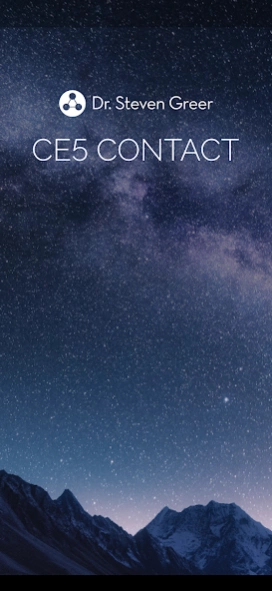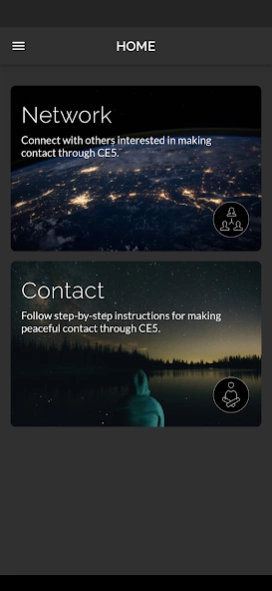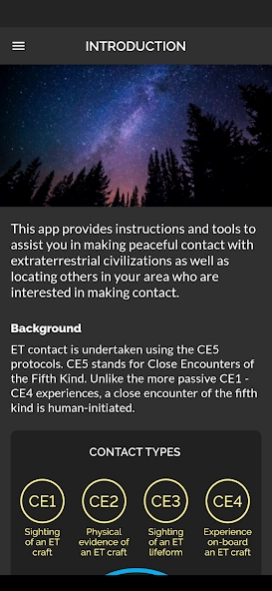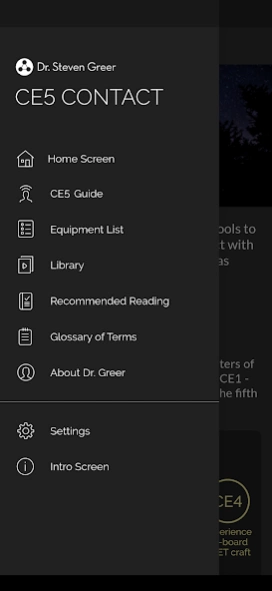CE5 Contact 2.0.13
Paid Version
Publisher Description
CE5 Contact - Learn to make peaceful contact with extraterrestrial civilizations
CE5 Contact provides instructions and tools to assist you in making peaceful contact with extraterrestrial civilizations as well as locating others in your area who are interested in making contact.
The CE5 protocols were developed by Dr. Steven Greer, one of the world’s foremost authorities on the subject of UFOs, extraterrestrial intelligence and technologies, and initiating peaceful contact with interstellar civilizations. Dr. Greer’s relentless efforts towards the disclosure of classified UFO/ET information have inspired millions of supporters around the world.
App features:
- Official training materials developed by Dr. Greer
- CE5 Guide, which provides an overview of all topics surrounding CE5
- CE5 Process, which walks users step-by-step through all aspects of initiating CE5
- Built-in networking functionality for finding and messaging others interested in CE5
- Comprehensive equipment list
- Extensive library with video, images, audio samples, and meditations
Notes:
For active use of the app outdoors during CE5 work where connectivity may be limited, CE5 Contact includes offline mode for the CE5 Process section as well as local storage of previously visited pages or played/downloaded content. CE5 Contact 2.0 and later also allows users to manually download tones and meditations from the Library.
Certain sections of the app require an active internet connection, including user sign-up / profile editing, networking, and messaging.
About CE5 Contact
CE5 Contact is a paid app for Android published in the Teaching & Training Tools list of apps, part of Education.
The company that develops CE5 Contact is Sirius Technology Advanced Research. The latest version released by its developer is 2.0.13.
To install CE5 Contact on your Android device, just click the green Continue To App button above to start the installation process. The app is listed on our website since 2024-02-15 and was downloaded 141 times. We have already checked if the download link is safe, however for your own protection we recommend that you scan the downloaded app with your antivirus. Your antivirus may detect the CE5 Contact as malware as malware if the download link to com.star.ce5contact is broken.
How to install CE5 Contact on your Android device:
- Click on the Continue To App button on our website. This will redirect you to Google Play.
- Once the CE5 Contact is shown in the Google Play listing of your Android device, you can start its download and installation. Tap on the Install button located below the search bar and to the right of the app icon.
- A pop-up window with the permissions required by CE5 Contact will be shown. Click on Accept to continue the process.
- CE5 Contact will be downloaded onto your device, displaying a progress. Once the download completes, the installation will start and you'll get a notification after the installation is finished.